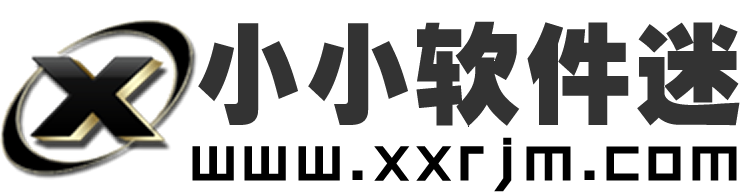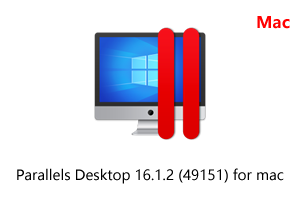DaVinci Resolve Studio 17b9 for mac 中文破解版是好莱坞强大的专业剪辑,色彩校正,音频后期制作和多用户协作工具。DaVinci Resolve 为迄今最先进的调色工具和专业多轨道剪辑功能合而为一,如今您只需要一个系统便能完成剪辑、调色、后期及交付等工作了!Davinci Resolve有着可扩展的特性,并具备分辨率无关性,因此无论在现场、狭小工作室,还是大型好莱坞制作流程都能适用!只有DaVinci Resolve才具备如此繁多的创意工具、强大兼容性、超快速度、以及一流的画质,令您合理掌控整体流程。它当之无愧地成为了好莱坞电影的首选解决方案。
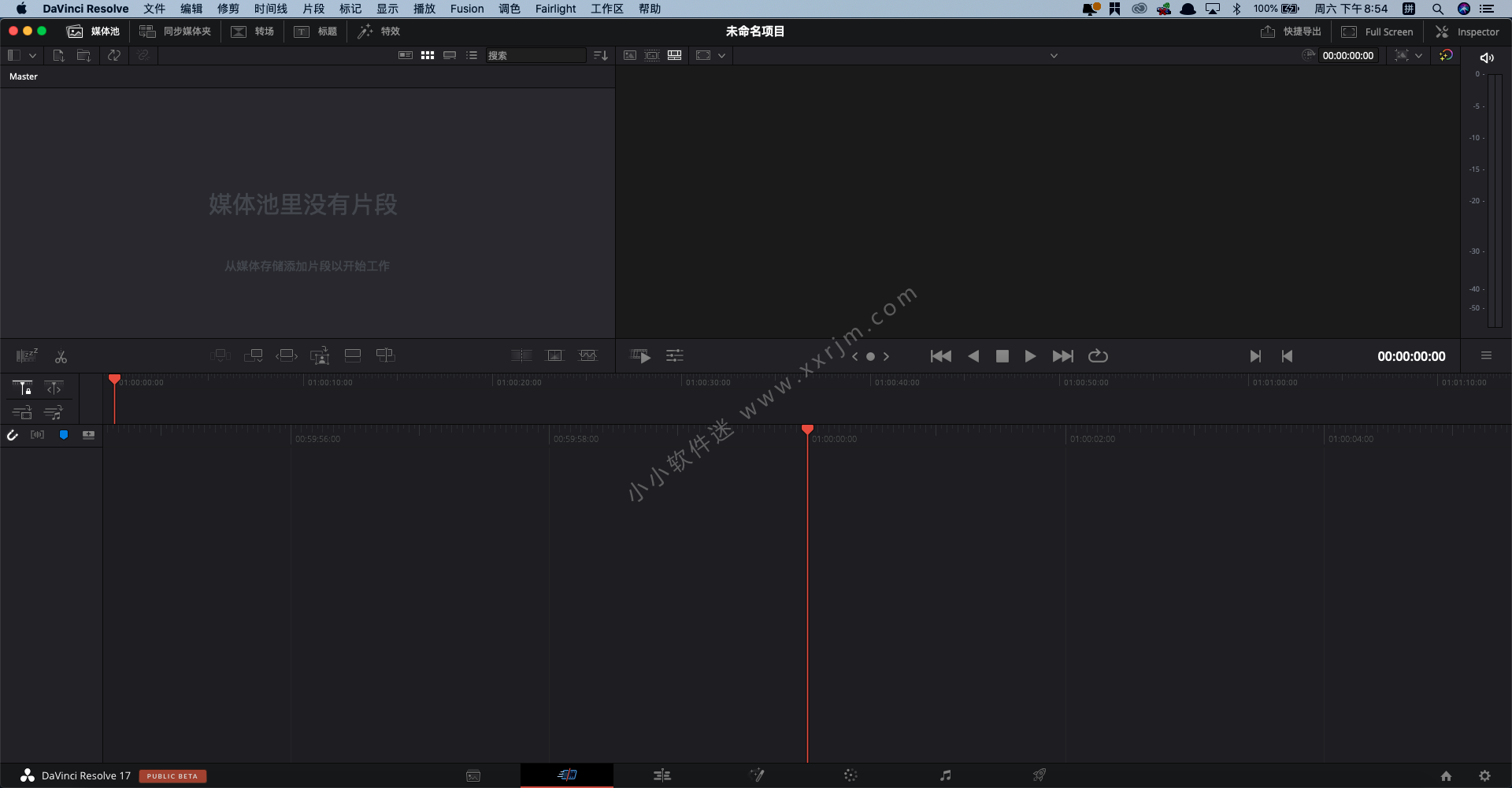
DaVinci Resolve Studio 17b9新增功能:

Resolve Studio 17b9 for mac安装方法:
- 打开安装包,使用 Uninstall Resolve 卸载当前的Davinci Resolve。
- 双击 Install Resolve 17.0.0b 安装程序进行安装。
- 打开 终端,然后输入以下两段代码,分别回车运行即可:
perl -pi -e ‘s/\x24\x5B\x03\x0F\x1F\x44\x00\x00\x55/\x24\x5B\x03\x0F\x1F\x44\x00\x00\xC3/g’ /Applications/DaVinci\ Resolve/DaVinci\ Resolve.app/Contents/MacOS/Resolve
sudo codesign -f -s – /Applications/DaVinci\ Resolve/DaVinci\ Resolve.app/Contents/MacOS/Resolve