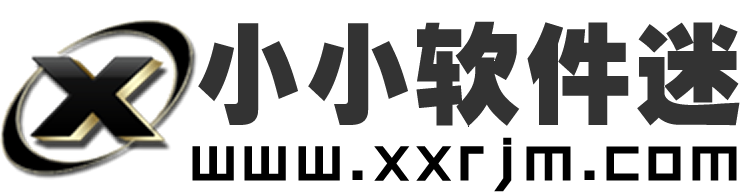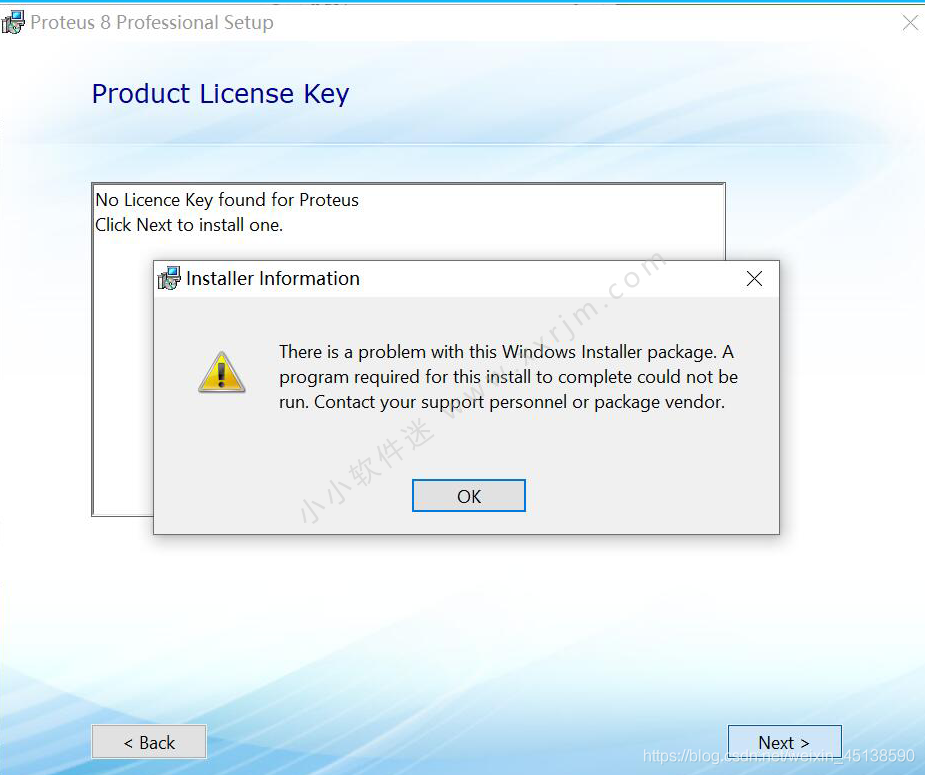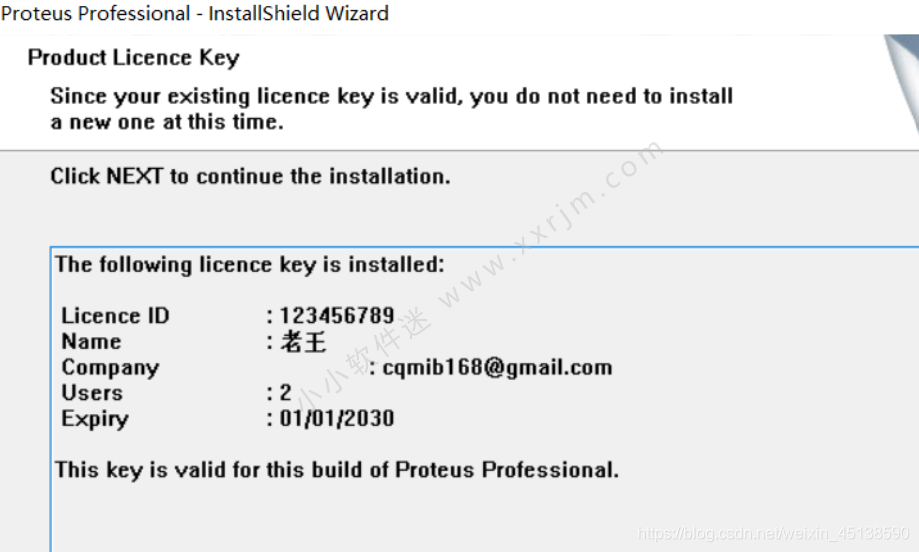Win10 安装Proteus 8+版本出现There is a problem with this Windows Installer package.具体报错如下图。主要是因为之前此软件是在win7下运行的,由于年代久远,完美支持win7但不兼容win10.
无奈现在都是win10系统。
具体解决思路:
把7.0+版本的许可证书安装好后再来安装8.0+版本
Proteus7.8版本的安装包:https://pan.baidu.com/s/1piNBVUjTowsANv8s7YqIAQ?pwd=i68i
Proteus8.0+版本,具体可以来此下载:https://www.xxrjm.com/softdown/dianzihuitu/proteus
Proteus7.8证书安装:
点击 p7.8sp2.exe 开始安装,具体参照8.0+的“Proteus8 安装图解”,具体步骤是差不多的。直到出现这个画面:
说明证书弄好了,接着建议不要关闭界面,直接开始Proteus8的安装,就可以了。